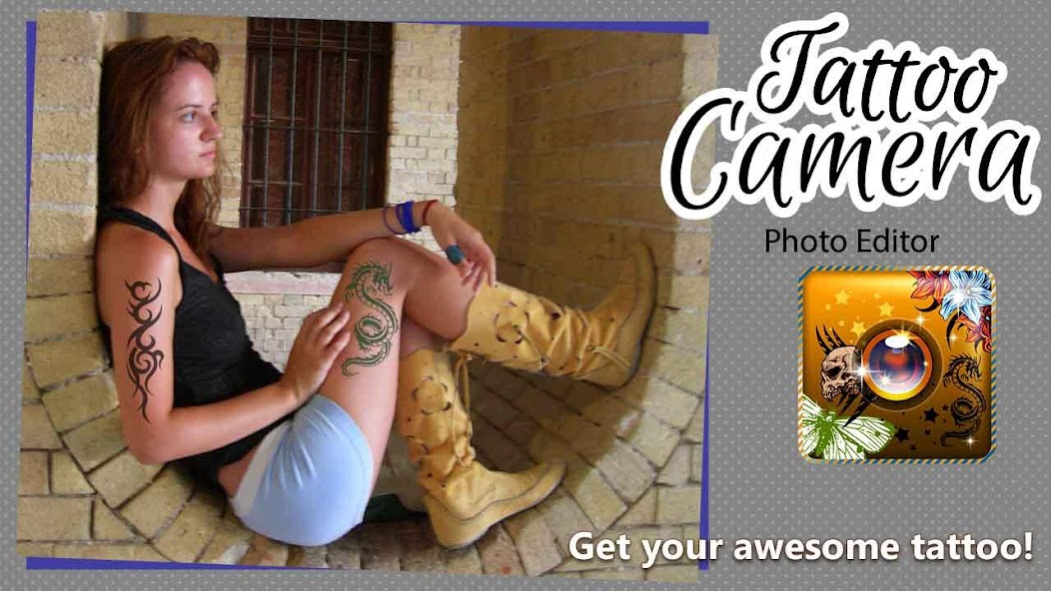Tattoo Camera Photo Editor 1.2.8
Free Version
Publisher Description
✰✰ ★★ Tattoo Camera Photo Editor ★★ ✰✰
★★ “Put tattoos on pictures” with this free sticker photo editor! ★★
★★ Check out all of the tattoo patterns that this free app offers! ★★
★★ Searching for “tattoo ideas”? Download this amazing “tattoo studio” and find dozens of patterns and designs! ★★
★★ One of the best “tattoo pic editors” on the market! ★★
★★ “Add tattoos to your photos” in a few clicks!
★★ Use this “tattoo picture generator” to try out many fabulous designs – we have dozens of free tattoo stickers for photos!
★★ Take a picture of the part of the body that you would like to see tattooed or select a photo from the gallery!
★★ Apply over 60 creative stickers!
★★ Simple interface and controls – tap the sticker tool to add tattoo designs!
★★ Rotate, scale and zoom pictures to fit the stickers as you wish!
★★ Add text to your pictures – tap the text tool to write on photos!
★★ Did you use tattoo patterns that you do not like? Shake the device to remove all decorative stickers!
★★ Save your photos to the gallery, or share them!
★★ Real tattoo camera with stickers for your body!
★★ Free “tattoo designs photo editor” for all the fans of tattoo art!
★★✰✰★★✰✰★★✰✰★★✰✰★★✰✰
Download Tattoo Camera Photo Editor and have a lot of fun placing fun tattoo patterns on your face and body! “Make a picture look like a tattoo” with this free photo editor with stickers and stamps! Write text on pics all different ways to match your new tattoo designs! If you are searching for amazing tattoo ideas, download this pic decorator and editor and have a lot of fun putting stickers on pictures and trying out all the fancy and cool tattoo designs! Prank your friends and parents, trick them into thinking that you actually got a real tattoo! This is the best tattoo camera app on the market for sure – download it now and see for yourself!
★★✰✰★★✰✰★★✰✰★★✰✰★★✰✰
✰✰ “Tattoo yourself on your photos” ✰✰
Use Tattoo Camera Photo Editor to apply various artistic drawings to your pictures! Choose Japanese tribal symbols, stars, angels, wings, butterflies, dragons or fairies to put on your body and face! You will certainly love all the tattoo ideas featured in this free tattoo creator!
✰✰ Does the question how to put a “tattoo on my picture” trouble you? ✰✰
Tattoo Camera Photo Editor has the answer! Download this free app, choose from many stickers for pictures and apply the desired designs on your photos! Create real tattoo art in a couple of clicks! It is a simple and amazing photo editor with a “tattoo picture effects” – try it out now!
✰✰ Save and share your tattoo images instantly! ✰✰
Save your photos with stickers to the gallery, or share them on all the major social networks! See how your friends and family will react when they see your new tattoo designs!
✰✰ Write to us! ✰✰
Share your comments and thoughts about Tattoo Camera Photo Editor! We will continue to develop more free photo editors with stickers, camera apps for taking great selfies, apps for writing on pictures and other cool picture manipulation tools, just for your enjoyment!
About Tattoo Camera Photo Editor
Tattoo Camera Photo Editor is a free app for Android published in the Screen Capture list of apps, part of Graphic Apps.
The company that develops Tattoo Camera Photo Editor is My Cute Apps. The latest version released by its developer is 1.2.8.
To install Tattoo Camera Photo Editor on your Android device, just click the green Continue To App button above to start the installation process. The app is listed on our website since 2019-04-01 and was downloaded 0 times. We have already checked if the download link is safe, however for your own protection we recommend that you scan the downloaded app with your antivirus. Your antivirus may detect the Tattoo Camera Photo Editor as malware as malware if the download link to com.cpe.tattoocameraphotoeditor is broken.
How to install Tattoo Camera Photo Editor on your Android device:
- Click on the Continue To App button on our website. This will redirect you to Google Play.
- Once the Tattoo Camera Photo Editor is shown in the Google Play listing of your Android device, you can start its download and installation. Tap on the Install button located below the search bar and to the right of the app icon.
- A pop-up window with the permissions required by Tattoo Camera Photo Editor will be shown. Click on Accept to continue the process.
- Tattoo Camera Photo Editor will be downloaded onto your device, displaying a progress. Once the download completes, the installation will start and you'll get a notification after the installation is finished.